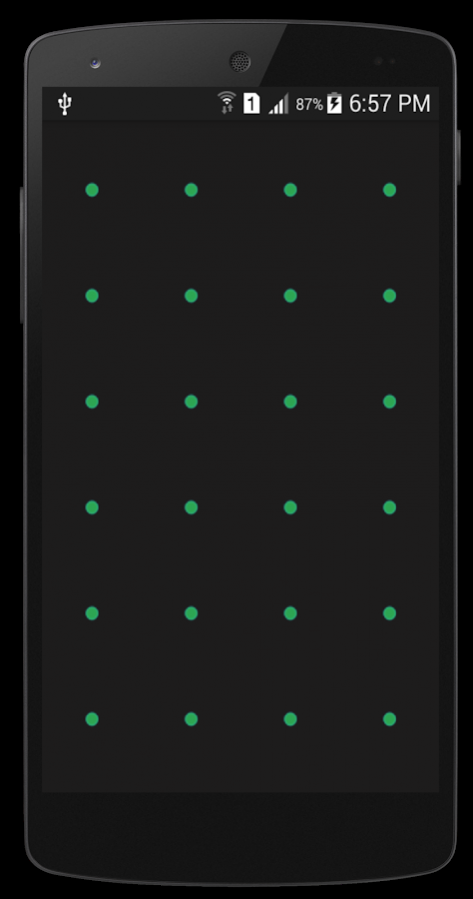FullScreen Pattern Lock 3.3
Free Version
Publisher Description
Ever wondered 3x3 pattern lock was too short for creative patterns inside your mind. You wanted a more secure pattern lock. No need to wait here it is Full Screen pattern lock Lock screen App. Which gives you 6x4 pattern dots. You can be creative as you want with this full screen pattern lock lock screen app.
This also gives you the option to customize your lockscreen the way you want. You can customize the Pattern, Dot and Circle color in order to make your pattern lockscreen more interactive and beautiful. You can create any kind of color scheme for pattern lock colors.
Features:
Security:
Full Screen pattern lock increases the security of your pattern lock by making it 6x4. More the dots, more the probability. More securer is your phone.
Customization:
You can customize your pattern lock background, dot, pattern and circle color any way you want by using full screen pattern lock.
Status Bar:
Full Screen pattern lock gives you an invisible status bar so you can check your notifications.
In case you forget your pattern:
To avoid these kinds of situations. There is an option for setting a backup pin. In order to enter backup pin you need to tap first Dot three times.
In case you forget you pin:
In case you forget your pin for full screen pattern lock. You can email me for the secret pattern which will reset everything. This option is added for security.
cc768651cc
About FullScreen Pattern Lock
FullScreen Pattern Lock is a free app for Android published in the Themes & Wallpaper list of apps, part of Desktop.
The company that develops FullScreen Pattern Lock is Kojo Games LLP. The latest version released by its developer is 3.3.
To install FullScreen Pattern Lock on your Android device, just click the green Continue To App button above to start the installation process. The app is listed on our website since 2018-01-11 and was downloaded 9 times. We have already checked if the download link is safe, however for your own protection we recommend that you scan the downloaded app with your antivirus. Your antivirus may detect the FullScreen Pattern Lock as malware as malware if the download link to com.lafundertech.fullscreen.patternlock is broken.
How to install FullScreen Pattern Lock on your Android device:
- Click on the Continue To App button on our website. This will redirect you to Google Play.
- Once the FullScreen Pattern Lock is shown in the Google Play listing of your Android device, you can start its download and installation. Tap on the Install button located below the search bar and to the right of the app icon.
- A pop-up window with the permissions required by FullScreen Pattern Lock will be shown. Click on Accept to continue the process.
- FullScreen Pattern Lock will be downloaded onto your device, displaying a progress. Once the download completes, the installation will start and you'll get a notification after the installation is finished.